How To Cashin
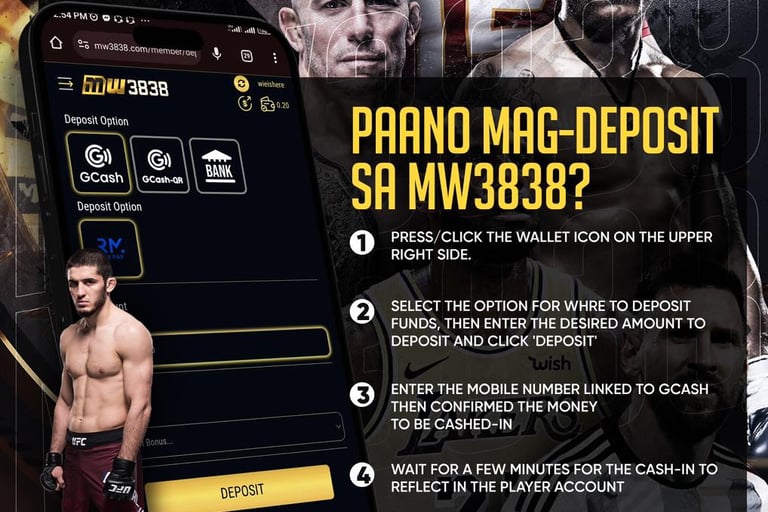

Funding your MW3838 account is convenient and secure, especially with popular payment methods like GCash and PayMaya. Follow these straightforward steps to cash in using these services through bank transfer and start your betting journey with ease.
Cash In Using GCash
Step 1: Log Into Your MW3838 Account
Open the MW3838 website and log in to your account. Navigate to the 'Cashier' or 'Deposit' section found typically in the user dashboard.
Step 2: Select GCash as Your Deposit Method
In the deposit section, choose GCash as your payment method. You will be directed to a page where you can enter the amount you wish to deposit.
Step 3: Enter Deposit Amount
Input the amount you want to deposit into your MW3838 account. Ensure it meets the minimum deposit requirement.
Step 4: Complete the Transaction in GCash
After confirming the deposit amount, you will receive instructions for transferring funds via GCash. Open your GCash app, select 'Bank Transfer,' and choose the bank account linked to MW3838. Enter the account details provided on the MW3838 deposit page, including the amount to be transferred.
Step 5: Confirm the Transaction
Review the details of your transaction. Once everything is correct, confirm the transfer. A receipt or transaction number will be generated.
Step 6: Verify the Deposit on MW3838
Return to the MW3838 deposit page and enter any required transaction details, such as the receipt number or transaction ID, to finalize the deposit process.
Cash In Using PayMaya
Step 1: Access Your MW3838 Account
Visit the MW3838 platform and sign in. Locate and click on the 'Cashier' or 'Deposit' option.
Step 2: Choose PayMaya for Deposit
From the available deposit methods, select PayMaya. You will be prompted to input the deposit amount you wish to add to your MW3838 account.
Step 3: Specify Your Deposit Amount
Enter the amount you intend to deposit, making sure it aligns with the platform's minimum deposit requirements.
Step 4: Execute the Transfer Using PayMaya
Follow the deposit instructions provided by MW3838 for PayMaya users. Open your PayMaya app, go to 'Bank Transfer,' and select the bank account associated with MW3838. Input the necessary bank account details and the amount to transfer.
Step 5: Confirm Your PayMaya Transaction
Double-check the transaction details for accuracy. Confirm your transfer to proceed. You will receive a confirmation message or transaction ID upon successful transfer.
Step 6: Finalize Your Deposit on MW3838
With your transaction ID or confirmation details at hand, complete the deposit process on MW3838 by providing any requested transaction information.
Conclusion
Depositing funds into your MW3838 account via GCash or PayMaya bank transfer is simple and efficient. By following these steps, you can securely fund your account and enjoy uninterrupted access to your favorite sports betting opportunities. Always ensure to verify your transactions and keep your payment confirmations for future reference. Happy betting at MW3838!
